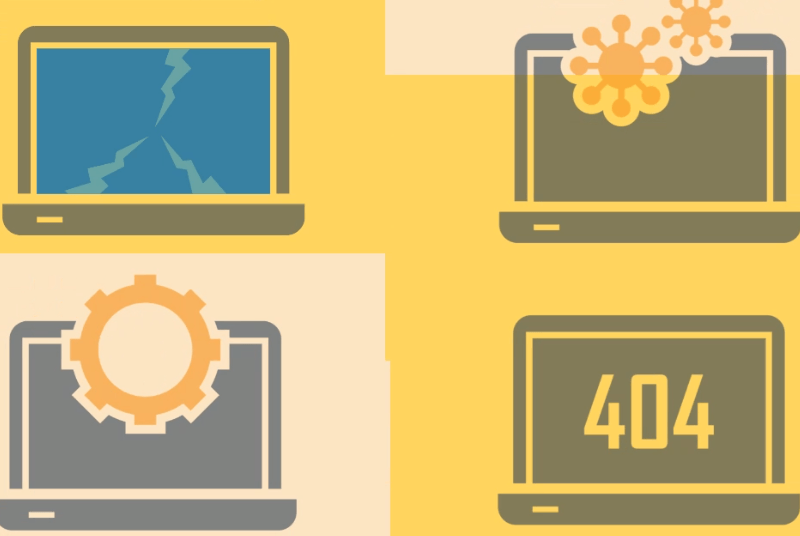By keeping your computers working smoothly no matter if they are big, just desktop PCs or laptops it’s important to have them running in a continuous, uneventful and quick manner within your budget. Not doing the due diligence around your everyday computer devices can cost you a deal in the long run. Cases of loosing the data without having a proper backup, invasion of unwanted viruses, or central computer unit data toast because simple, handy maintenance is overlooked are events that occur too often to neglect them easily.
A few critical things you can do to your computer and ensure its continuous functionality are:
1. Maintain the area around your computer clear, uncluttered and ensure that the internal fans work – at some computers the noise made by internal devices is so low that you cannot perceive it, however, with passing of a couple of hours if the area where you realize that the vents are gets extremely hot it means that the interior fans are not working correctly. In essence, the cooler the device is the better,
2. Keep your computer connected, if you can to a UPS – Uninterruptible Power Source – so it receives a constant flow of power from the electrical grid. If UPS is economically not an option, use at least quality surge protected power bars to plug in your computers. That way your device will not experience the interruptions that come directly from the wall power supply sockets.
3. Install a good anti-virus software on your platform which performs automatic checks, validation of the cleanliness of the equipment at regular times. A good anti-virus system will itself automatically update from a source of the internet it originates from and provide your platform with the latest updates to maintain system immunization even from a convenient one location
4. Back-up, save a copy of all your files regularly using an external drive or external services, some can come to you at a price and some you can get free. It’s always a good idea to back-up files that you save in the Cloud so you ensure that you can retrieve all files in case of equipment failure
5. Ensure that there are rules around using the computers in your company and be aware of everyone using them. Train your staff to use the devices properly which could mean: avoid accessing, downloading from sites which are not checked, are suspicious and could send viruses to your computers. Train yourself and anyone using the computers to not touch programs which they do not know, understand or are new and don’t have documentation, such as: serial number generators, downloaders, illegal copies of software or other programs that are made publicly available, but no license when they should have one. Double check any freeware or shareware to be free of any destructive software.
Just by applying the rules above, you will be ahead of most who even that they may know them, they don’t follow and consequently bad things could happen at any time. When you apply the knowledge shared above, you will become more confident about using the computer and use the information at your advantage.
In the event that you don’t understand what is your next step in computer maintenance to keep your service to customers undisturbed, the specialists at iQWeb are happy to help. We are one email or phone call away hello@iqweb.ca 1-877-99-IQWEB