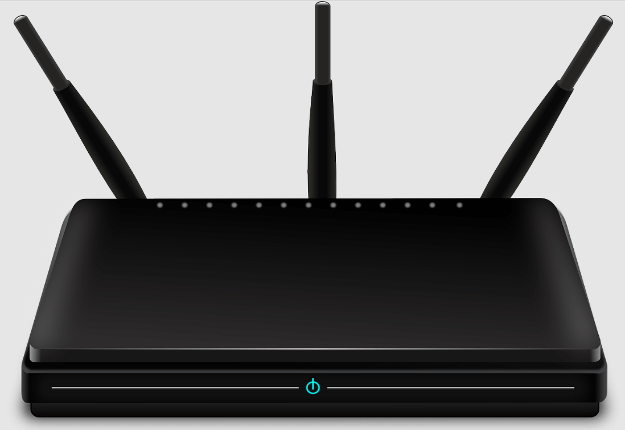You notice signs your router is failing? Or your internet displays persistent slowing when you upload the pages? Or do these symptoms recur frequently when displaying the information on the web? You’ll learn about some issues which arise from different sources: your computer and your WIFI.
You may have downloaded unfamiliar, not verified software on your computer. Or you’re experiencing countless pop=up advertisements and antivirus notifications originating from an unreliable source. For some, it may happen that the system has just been compromised receiving ransomware. Or the web sessions have been stolen using the cookies stored in the browser.
Regarding the issues coming from your WIFI, an important one is the repetitive router login abort. Other signs your router is failing are frequent, annoying, fake alerts from your internet service provider. Some other could be sudden browser redirects that you haven’t requested. Or suspicious activity such as unrecognized programs running on your computer that you did not install. Another serious issue is failing to login altogether, or access denied which means that your password may have been changed by an undesired source. Consequently, you have options to do something about it. Use these tips to restore your system to a healthy state.
How to Fix Your Router
1. reset your router immediately. Specialists recommend a factory reset which removes the undesired software including certain kinds of malware if it exists on your systems.
2. Change your WIFI passwords of your router and use strong and complex ones with mixed and random types of characters.
3. Remove any unwanted software from your devices. Keep only software that you use regularly.
4. Discard unrecognized devices that you did not request to install previously. Cleanup helps you maintain a healthy device.
5. Disable remote system administration or other services that could access your device remotely. It keeps your system safer.
6. Run regularly an updated version of a verified anti-malware on your systems.
In addition, prevention is a key aspect of data and device protection. Use tools to protect data transmissions such as VPN, install recent updates on your systems. And keep your eyes open to spot the signs your router is failing to immediately remedy it. If you continue to have issues with your internet connection devices contact iQWeb specialists to help you.