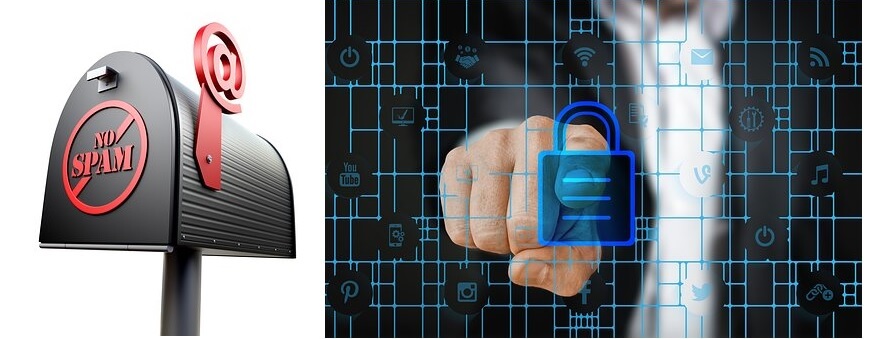You send messages to your customers, to your suppliers, partners, friends or relatives. If it’s not social media, it is usually email.
You do it every day even many times a day. The electronic messaging has taken over other means of direct communication because of some cool traits:
- convenient
- fast
- relatively cheap
But how secure is it? During its world wide existence since the spread of the internet, the email has undergone significant security improvements. This aims to protecting your email content and private information from cyber attacks. Google and other search engine vendors increased the email interface security for all types , including the free emails. Still there are a few things you can do as a frequent user to safeguard against unwanted intrusion in your email communications:
- use Secure Sockets Layer (SSL) or Transport Layer Security (TLS) so your email message can only be decoded by the server you send the message to or in other words only by the recipient you send it to.
- login – uncheck or disable the box “always logged in” or “stay signed in” or “remember me” so you have the option to log out and be safe of hacking activities which may take place overnight when you are not using the email, but you remain logged in
- use “New incognito window” or “New private window” on the browsers in public computers, that way your email address and any other characters you type are hidden
- protect your password by keeping it safe in a place where you only know about it, change it at regular intervals, make your password different of days of births, names, name of loved ones, the current password set-ups help you choose a variety of characters, symbols and letters so it’s harder to break in
- no password remember – when the browser or other application after you log in asks in a dialog window to remember your password, either press ‘ESC’ (escape key) or press “Never” on the dialog window
- use username where possible, instead of your complete email address
- logout – always log out after use, and login as many times as necessary
- delete ALL spam messages frequently – even though they might be purged automatically at certain date
- when in doubt about the sender’s name, for example someone that you don’t recognize, do NOT open the email, especially if it has attachments; even emails sent from a known contact but the subject line looks unusual showing symbols such as $ % & * @ or variations of letters such as é and ç it is best to contact that person through other channels to ensure that the message was sent from them
- in case that an email from an unknown person was by mistake open and it contains links, do not click on any of those links, do NOT open attachments
- purge Trash folder frequently regardless of its automatic purge feature
- keep your inbox clean, keep your inbox to zero emails, that is resolve all your emails today, organize them in folders and review them so you may delete or save them on a separate disk later
Each of the options above can help you manage your email successfully and minimize unsecured, junk and spam traffic. A robust anti-virus software installed on your computer or network boosts security for both your emails and all software you use, protecting your systems from data loss, malware invasion and computer crashes.